7. A Loan Rate Schedule
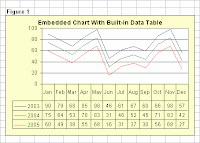 Using a Data Table for Analysis
Using a Data Table for AnalysisSeeing how spreadsheet answers vary with changes to the spreadsheet's input is called 'Sensitivity Analysis'. It's a way of asking Excel 'what-if' questions, where you want to see a variety of answers. A DATA TABLE allows you to see and compare the results of a formula for several different values. A one-input data table lets you vary the value in one cell. A two-input data table lets you vary the values in two cells.
Adding a pointer by using Conditional Formatting is a way of setting off a particular piece of data that is important because it is the value that causes everything else to change when it changes.
Materials Covered: MS Excel - Project 4:
Financial Functions, Data Tables, and Amortization Schedules, pp 284-294
Case 2: Formatting a Workbook:
- Follow the instructions to download Case 2's Worksheet, Formatting a Two Year Analysis Report
- Complete work on this file, and then upload it for grading. See how well you do. You may submit your file more than once till you're satisfied with the results.
- In your journal, write a short note describing what you learned from this case. Thanks.



<< Home